Ranter
Join devRant
Do all the things like
++ or -- rants, post your own rants, comment on others' rants and build your customized dev avatar
Sign Up
Pipeless API

From the creators of devRant, Pipeless lets you power real-time personalized recommendations and activity feeds using a simple API
Learn More
Comments
-
At the moment GH is mainstream, although GL are making their platform pretty solid and IMO better in some aspects (CI, Sprint Boards, pipelines, docker image registry, Repo sync/clone) + completely open source.
To me it seems like GH is being run as more entrpricy free product, while GL has the human touch to it (like the DB incident recently) also transparency. At the end of the day its a matter of preference. I would play with them both to get a feeling and pick.
Note I am not mentioning the free private projects on GH above, because I support OSS but if that is a criteria on GitLab CE there are unlimited private projects as well -
 gacbl6237yIf you want free private repos I would suggest bitbucket as I use it daily for my work. And you can also have public repos if you want.
gacbl6237yIf you want free private repos I would suggest bitbucket as I use it daily for my work. And you can also have public repos if you want. -
I personally use GL as it's got free private repos and I prefer the UI to bitbucket. Also, CI is nice (not used bitbucket for ages but from what I can remember it didn't have a CI system)
-
 hell170127yIf self hosted have a look at gogs.io , written in go super light and ultra fast, open source too.
hell170127yIf self hosted have a look at gogs.io , written in go super light and ultra fast, open source too. -
 RTRMS38087yPersonally I use both, github being mainstream and so well known is better for opensource stuff.
RTRMS38087yPersonally I use both, github being mainstream and so well known is better for opensource stuff.
Gitlab does not force you to pay if you want to keep something private, like client projects and things that need to be private. It's ci is also very good, it's got better integration with essential features that you would use on client/personal projects.
Bitbucket also allows free private, but greatly limits collaboration.
I would say use both, some open source code or projects that need not be private can live on the hub, future employers will likely look at that, my hub has created a few opportunities for me in the job market. The lab houses all my freelance work, non public code, I build all my automation and do project management thier and neither limits collaboration.
At days end they work exactly the same on your pc, only difference is the repo URL, and if the need arises they both support importing from each other so something that started privately can easily moved. -
 elgamine2847yIf you are building a portfolio, use github, it's the de facto way to show your skills, if you need private repos, use gitlab.
elgamine2847yIf you are building a portfolio, use github, it's the de facto way to show your skills, if you need private repos, use gitlab.
Depending on your location, gitlab can be slow so hell, but has some interesting features -
 joshwoo70367yNo not really... i rembered workjng with gitlab.. for those private repos you need to add some keys or smth...
joshwoo70367yNo not really... i rembered workjng with gitlab.. for those private repos you need to add some keys or smth... -
Thanks for all of the help and advice. I think I am going to choose GitLab and mirror my repos on Gl to GH.
How does one do that? -
@TechnoTrumpet look into repository settings(when you select a specific repo), then from the submenu below it click repository and scroll down to "Push to a remote repository" fill in everything (note you might need an SSH key to allow GL to push to the remote you configure if you need further info, check the docs :)
-
 RTRMS38087y@TechnoTrumpet I don't know of an automated way of doing that. How you going to deal with conflicts if something is being collaborated on and you committing to Gitlab and the other person github?
RTRMS38087y@TechnoTrumpet I don't know of an automated way of doing that. How you going to deal with conflicts if something is being collaborated on and you committing to Gitlab and the other person github?
Moving from 1 to the other is easy, but unless you have complete control from both side you are going to run into issues trying to keep 2 copies of the same code base in sync. -
@RTRMS a 2 way sync is also possible, although idk how it will react to conflicts tbh. But if the repos are in sync and GH features get in to GL and vice versa it should not be a problem IMO
-
 RTRMS38087y@dev-nope syncing I am sure can be done, with with 2 separate people on 2 separate code bases, I've seen plenty of merge conflicts in single code bases, but hey
RTRMS38087y@dev-nope syncing I am sure can be done, with with 2 separate people on 2 separate code bases, I've seen plenty of merge conflicts in single code bases, but hey -
I understand what you are saying, but I want GH to show that is a mirror, like the Android repo.
-
You can mirror the code from gitlab to github as "read only". Just disable issues on Github and add a line to your README on Github saying that this is just a read only mirror and add a link to the gitlab repo. Done :)
-
@SirWindfield Thanks! That's what I'll do. Since this is personal projects I'm taking about, I just wanted them to show up on GH.
Related Rants

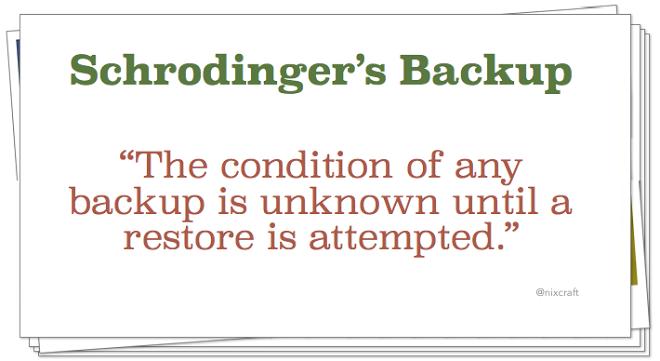 schrodinger's backup
schrodinger's backup
!rant
I am new to coding, and I am trying to find a platform to host my code. Should I choose GitLab.com or GitHub.com. Maybe the better question is: Will my code be as accessible on GitLab as it is on GitHub?
undefined
github
gitlab
platform
help me