Ranter
Join devRant
Do all the things like
++ or -- rants, post your own rants, comment on others' rants and build your customized dev avatar
Sign Up
Pipeless API

From the creators of devRant, Pipeless lets you power real-time personalized recommendations and activity feeds using a simple API
Learn More
Comments
-
@linuxxx if you connect your VGA to an external video card, the onboard card disables, and the external takes over. He/she should at lease use the DVI port on the external card and convert it to VGA
-
@binarydigit it's actually possible to have the onboard still enabled while using a discrete card... I'm doing this very thing myself. My card is connected to my primary monitor, onboard is connected to a side secondary.
Basically, this setup let's you dedicated your discrete card's resources to a solitary display wile your CPU's onboard circuits run the secondary instead of sitting unused. -
Nothing wrong with the picture just depends on the drivers and bios settings if they onboard and card gpu can be used at the same time.
-
@binarydigit Never knew this. I have two video cards in my computer and the dual monitor setup has always worked so didn't know you could not do this :P
-
 deMark4327yOlder motherboards would behave that way, where if you had a discrete one, it turns off the onboard. Newer motherboards don't do that anymore, you can have multiple, and some even let you crossfire etc.
deMark4327yOlder motherboards would behave that way, where if you had a discrete one, it turns off the onboard. Newer motherboards don't do that anymore, you can have multiple, and some even let you crossfire etc. -
i have a pretty new motherboard (some ASRock from 2014) and it theoretically supports this kind of setup. i couldnt make it work sadly
-
It's not working... He has connected secondary monitor to DVI-D port with DVI to D-SUB adapter and working....
Related Rants

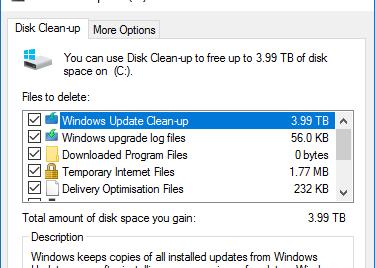 Windows 10 found 3.99TB of temp files on my laptop with a 1TB hard drive.
Windows 10 found 3.99TB of temp files on my laptop with a 1TB hard drive.
@Csaki My Friend's dual monitor system...
undefined
wtf?