Ranter
Join devRant
Do all the things like
++ or -- rants, post your own rants, comment on others' rants and build your customized dev avatar
Sign Up
Pipeless API

From the creators of devRant, Pipeless lets you power real-time personalized recommendations and activity feeds using a simple API
Learn More
Comments
-
Looks awesome man! Going to try this out right now. One question, do you use any analytics services or anything?
-
 tahnik390927y@linuxxx we don't use any services. We just simply log the platform in a firebase database which is public. We log it everytime the user opens the app, we can use that to determine how many times the app was opened.
tahnik390927y@linuxxx we don't use any services. We just simply log the platform in a firebase database which is public. We log it everytime the user opens the app, we can use that to determine how many times the app was opened.
Here is the code: https://github.com/tahnik/...
From line 101 to 112 of the app.js file 🙂 -
 tahnik390927yLooks like that URL was too big. Here is the short version: https://goo.gl/B1Uz9m @linuxxx
tahnik390927yLooks like that URL was too big. Here is the short version: https://goo.gl/B1Uz9m @linuxxx -
@tahnik Thanks for not bulshitting me about 'privacy paranoia' etc! I'll look into that but for now too badly my computer (desktop) is 32 bits and my laptop runs Fedora so I cannot test this yet :/.
Also a question, is there a reason for the Linux button being way smaller than the windows/mac ones or not really? Just wondering :). -
 tahnik390927y@linuxxx as far as I know, all the buttons have the same size. Maybe your screen resolution is causing a problem? @Dacexi can you help?
tahnik390927y@linuxxx as far as I know, all the buttons have the same size. Maybe your screen resolution is causing a problem? @Dacexi can you help?
Also, you can download the AppImage and run it on Fedora. Although I am not sure if the OS notifications will work. Here is the release files: https://goo.gl/JprT4g
Download the file called: devrantron-1.0.0-x86_64.AppImage. You should be able to just simple execute it from terminal. -
@Dacexi No problem! Also if you need any further details, just mention me and I'll see what I can do! Also a question to @tahnik, since I am still a pretty eager security guy, to what extend do you allow (or if you rather not have it at all, please say that as well) 'pentesting'/'security testing' of the app/the devrantron site? This is also a question I still want to ask @dfox, to what extend (if at all) would you allow security testing of devRant? To both of you, if you rather not have it at all (I won't do anything before receiving a definite yes or a yes with limits) then just say so and I won't do/test anything!
-
Really like the animations, shadows, layered effects you gots got going! That's really awesome.
I did try to double click to ++ but was sad that wasn't a thing.
And on my profile viewing favorites, i saw the chat bubbles for favorited rants indicating comments and wanted to go see those comments -- so I click on the chat bubbles icon and nothing. If I click in the big square of text above it takes me to the rant in question but it would be good to also link the comment 'chat bubbles' image I think.
Another thing: System tray icon is perfect :/ -
@Dacexi @tahnik
I can't seem to login.... Does this not work in windows before anniv update??
Also, the issue @linuxxx mentioned about the button shape, i think it isnt just compatible from browsers to another.
IE11 breaks everything (and i assume you didnt tested it), looks fine in Chromium but the alignment of the contributors is kinda awkward, the button looks strange and the font isnt loading in my Firefox variant browser, and ironically MS edge works PERFECTLY!!!
*Disclaimer: I am not endorsed with Microsoft.
Overall, looks awesome! Looking for new features!
BTW, what is the emoji library? Is it emojione? :grinning: -
@CozyPlanes click more info then run anyway
That's a Win10 thing that is on. All exe files downloaded will trigger smartscreen since that feature is on. -
@arcadesdude ok!
i was just asking if there is a way the developer can not show that -
 dfox430367yTo everyone involved in this project - really awesome work! The app looks great. I've added it to our community projects page (https://www.devrant.io/projects)
dfox430367yTo everyone involved in this project - really awesome work! The app looks great. I've added it to our community projects page (https://www.devrant.io/projects)
Beyond just the app, it's really awesome seeing such a great open source community-based effort and such an active GitHub project.
It kind of inspires me to try to make the effort to start a devRant issue tracker on GitHub (for our mobile apps and web version) as many have requested in the past. So will definitely think about that :) -
@dfox i heard some rumors about the semicolonJS in the past.
When r they coming out? -
@CozyPlanes you could run a command which remove the 'streams' on downloaded files but that smart scan is a Windows option. I don't think there is much the devs can do about that.
If you get the sysinternals streams utility and run command streams -d before opening the downloaded file that should prevent the smartscreen popup. Could be made into a batch file to run on your download directory or you can turn off the smartscreen option in windows. -
-
@CozyPlanes totally forgot about that. Would getting a certificate allow them to not have smartscreen warn on first time running?
-
 tahnik390927y@linuxxx well this app is open source so you can do anything you want. But obviously if you're doing network testing you will need to get the permission from dfox.
tahnik390927y@linuxxx well this app is open source so you can do anything you want. But obviously if you're doing network testing you will need to get the permission from dfox. -
 tahnik390927y@arcadesdude Thank you!
tahnik390927y@arcadesdude Thank you!
haha double click makes sense for PC users. You can open a issue if you want, we will add it as a settings in future.
And yeah, I will fix that chat bubbles. -
 tahnik390927y@CozyPlanes I use windows myself and didn't find any problem like that. Maybe windows is doing something dodgy because it's not updated?
tahnik390927y@CozyPlanes I use windows myself and didn't find any problem like that. Maybe windows is doing something dodgy because it's not updated?
The library is Twemoji 😁 😊 🙂 🙃 -
 tahnik390927y@CozyPlanes @arcadesdude Yeah I think I need to register myself at Windows Developer Console and add a key. Thanks for mentioning.
tahnik390927y@CozyPlanes @arcadesdude Yeah I think I need to register myself at Windows Developer Console and add a key. Thanks for mentioning. -
 bahua131397yI installed this on my desktop at home last night, running linux. It works great there, though it would be nice to disable smooth scrolling.
bahua131397yI installed this on my desktop at home last night, running linux. It works great there, though it would be nice to disable smooth scrolling.
I'm at work now, trying to use it on my work laptop, running OSX. It installed without trouble, but it's not letting me paste my password in. I use keepass, and copy/paste all my passwords, and make them all 20+ characters. Is this a bug, or is it working as intended? -
 tahnik390927y@bahua none us has a mac for permanent use unfortunately. I installed it in vm today. And fixed several bugs. As @Dacexi said please open an issue so it is easy for is to track :)
tahnik390927y@bahua none us has a mac for permanent use unfortunately. I installed it in vm today. And fixed several bugs. As @Dacexi said please open an issue so it is easy for is to track :) -
@tahnik @Dacexi thank you for making the "Are you sure?" dialog when you click on log out! There was a bug (literal, living bug) crawling on my touchscreen and when I squished him I also pushed the logout button, but thankfully it didn't log me out right away. Great thought to ask if I was sure!
p.s. I got the bug guts cleaned off my screen. -
Does it run on templeOs? If not, its a very bad project...😁 no just kidding, great tork, i use devRantron myself, its better than the mobile app Atleast UX wise
-
 Dacexi120817y@linuxer4fun if it runs .AppImages it does ;) Pretty sure this even works on BSD lol. Electron is magic 🙌
Dacexi120817y@linuxer4fun if it runs .AppImages it does ;) Pretty sure this even works on BSD lol. Electron is magic 🙌
Related Rants
-
 gururaju52*Now that's what I call a Hacker* MOTHER OF ALL AUTOMATIONS This seems a long post. but you will definitely ...
gururaju52*Now that's what I call a Hacker* MOTHER OF ALL AUTOMATIONS This seems a long post. but you will definitely ... -
 linuxxx65This guy at my last internship. A windows fanboy to the fucking max! He was saying how he'd never use anythi...
linuxxx65This guy at my last internship. A windows fanboy to the fucking max! He was saying how he'd never use anythi... -
 creedasaurus62
creedasaurus62 Another dev on my team just got a new machine. Before he came in today I made two separate USB installers and ...
Another dev on my team just got a new machine. Before he came in today I made two separate USB installers and ...

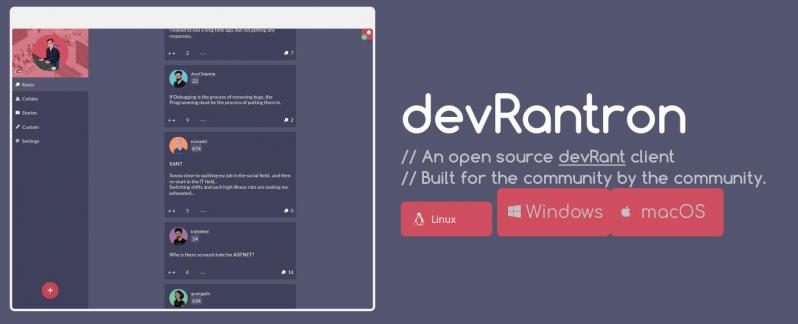

🔥 🔥 Release day! 🔥 🔥
devRantron has reached v1.0.0 today! Here is what you can do with devRantron:
1. @mention someone when posting comments
2. Filters rants with keywords
3. Add emoji when posting rants and comments
4. Get notifications
5. Browse rants, collabs and stories
6. Browser user profiles
7. Post rants
8. Create custom columns of your own choice
Thank you so much to all the contributors, especially @Dacexi for designing the app and @sirwindfield for setting up our build infrastructure.
We plan to add more features in future. For example, searching rants, edit/delete rants or comments and most importantly, themes. Right now it has a dark theme by default.
Thank you to the users to opened issues on GitHub during development. Your feedback has helped a lot.
Whenever you find a bug or want a new feature, please open a new issue on GitHub and we will look into it.
Contributors are always welcome. I am still working on writing a article about the structure of the application, I will let you guys know when that is done. It will be easier for you to contribute when you have a bigger picture.
Relevant collab: https://devrant.io/collabs/420025/
undefined
linux
windows
devrantron
os x