Ranter
Join devRant
Do all the things like
++ or -- rants, post your own rants, comment on others' rants and build your customized dev avatar
Sign Up
Pipeless API

From the creators of devRant, Pipeless lets you power real-time personalized recommendations and activity feeds using a simple API
Learn More
Comments
-
Map a Windows keyboard to OS X key bindings?
It took me a while to get used to it but by like the end of the first week it was back to being second nature. -
System Preferences, click keyboard then shortcuts. You can do it for any application or system wide.
-
 morhir1458yCould use an external keyboard and the Karabiner app for Mac I used it at first then decided to learn the Mac layout
morhir1458yCould use an external keyboard and the Karabiner app for Mac I used it at first then decided to learn the Mac layout -
CMD is in an awkward position though. You have to move your hand to do a combo shortcut. I guess I can map the meta key to ctrl for some applications. Thanks for the suggestions.
-
I transitioned recently. Get a cheat sheet.
After a couple of months you'll love the Mac keyboard more.
Alt right click, force quit. I was glad to find that one! Most annoying thing is getting the # symbol! -
kindred508yThe copy and paste got me my mac, now i'm screwed on windows asking my self did I not copy to realize it was the wrong key.
Related Rants

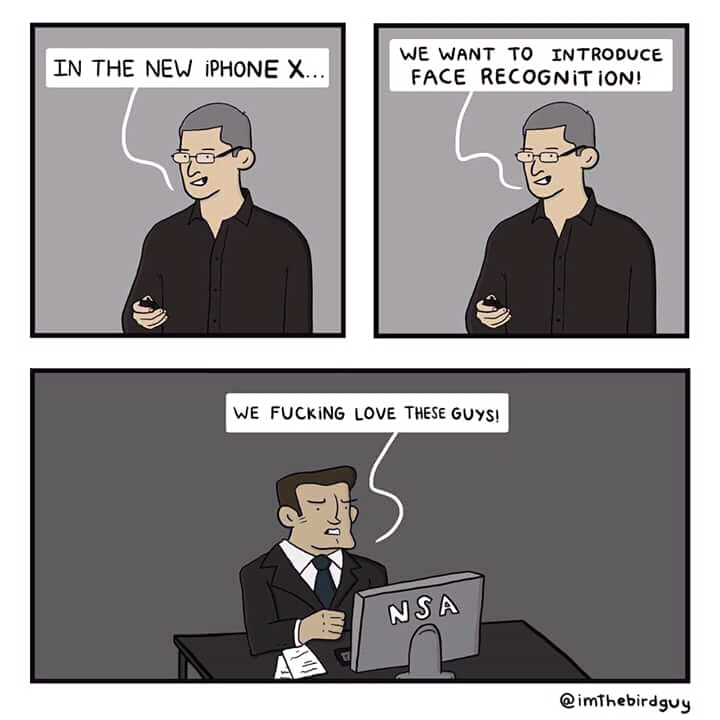 Why not! 😂
Why not! 😂 Can't wait for this to happen
Can't wait for this to happen As a long-time iPhone user, I am really sorry to say it but I think Apple has completed their transition to be...
As a long-time iPhone user, I am really sorry to say it but I think Apple has completed their transition to be...
How do you transition from a Windows to Apple keyboard layout? OS X is good and everything but I can't get accustomed to this weird layout. All my shortcuts that I spent years memorizing doesn't work. Halp!
undefined
apple
shortcuts
keyboard