Ranter
Join devRant
Do all the things like
++ or -- rants, post your own rants, comment on others' rants and build your customized dev avatar
Sign Up
Pipeless API

From the creators of devRant, Pipeless lets you power real-time personalized recommendations and activity feeds using a simple API
Learn More
Comments
-
 iiii94082y@jonas-w depends on configuration. My screenshotting tool is configured to both storing as a file and adding to clipboard for immediate usage
iiii94082y@jonas-w depends on configuration. My screenshotting tool is configured to both storing as a file and adding to clipboard for immediate usage -
exerceo11742y@jonas-w If you don't want a screenshot file, you can simply delete it after posting it.
-
exerceo11742yText of the rant (except last paragraph) with errors fixed and improvements:
––––
Automatically copying screenshots to clipboard has never been a good idea to begin with.
The screenshot feature since Windows 8, the full-page screenshot feature from the Firefox developer tools, and many smartphones automatically copy screenshots to the clipboard, which usurps the existing content of the clipboard. If there is a clipboard manager, like on Samsung smartphones since at least the early 2010s, it usurps existing entries since clipboard managers only hold a limited number of items. On Samsung's keyboard, that's twenty.
Thankfully, some other tools like gnome-screenshot for Linux make copying to clipboard optional. There is a "copy to clipboard" button on the file naming dialogue, but it does not happen unsolicitedly. This is the user-friendly way to do it. -
I'd argue that I prefer stomping of my clipboard than having files be created on the system.
After all, if I take a screenshot, it's because I want to do something immediate with it. It hardly is because I want to save something long term.
However, in this case, I see how it could be a "there's no pleasing everyone" problem. I'd definitely hate having to delete temp files after dealing with my immediate screenshot need
Related Rants

 The aCalendar app let's you choose vibration pattern, it's one of the better settings I've seen.
The aCalendar app let's you choose vibration pattern, it's one of the better settings I've seen. When you take User Experience to the next level. Just what I was thinking
Credits : Riot App
When you take User Experience to the next level. Just what I was thinking
Credits : Riot App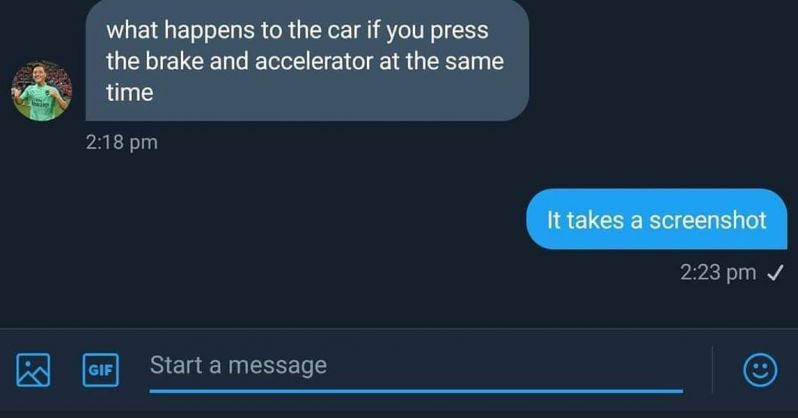 made my day
made my day
Automatically copying screenshots to clipboard has never been a good idea to begin with.
The screenshot feature since Windows 8, the full-page screenshot feature from the Firefox developer tools, and many smartphones automatically copy screenshots to the clipboard, which usurps the existing content of the clipboard If there is a clipboard manager (like on Samsung smartphones since at least the early 2010s), it usurps existing entries since clipboard managers only hold a limited number of entries. On Samsung's keyboard, that's twenty.
Thankfully, some other tools like gnome-screenshot for Linux make it optional. There is a "copy to clipboard" button on the file naming dialogue, but it does not happen unsolicitedly. This is the user-friendly way to do it.
Most websites and mobile applications do not support pasting screenshots from the clipboard anyway, only attaching them as file through a file picker or drag-and-drop gesture, making it pointless to copy screenshots to the clipboard. If I want to send a screenshot, I will attach it as a file.
rant
screenshot
clipboard
ux