Ranter
Join devRant
Do all the things like
++ or -- rants, post your own rants, comment on others' rants and build your customized dev avatar
Sign Up
Pipeless API

From the creators of devRant, Pipeless lets you power real-time personalized recommendations and activity feeds using a simple API
Learn More
Comments
-
Depends on what kinda tips you're looking for :). Welcome to my world though! (@matsaki95 @jpichardo @mrtnrdl @Torbuntu and all other linuxers I forgot, got tips for this guy?)
-
 explosg1947yFirst of all, the terminal is your nr 1 friend and secondly setup some aliases and custom commands in ~/.bashrc and also install zsh. Zsh its a improvement on the default shell
explosg1947yFirst of all, the terminal is your nr 1 friend and secondly setup some aliases and custom commands in ~/.bashrc and also install zsh. Zsh its a improvement on the default shell -
 juzles38707yLearn some bash and get used to commands instead of clicking menus.
juzles38707yLearn some bash and get used to commands instead of clicking menus.
Ubuntu is a great place to start btw. -
xsacha4337yI use Krita instead of Photoshop.
It's a KDE app so it'll bring in a lot of dependencies if you're on Gnome.
It works on Windows too. -
 watzon46367yIf you have the RAM for it you can always put Windows in a VM for those moments when you need photoshop. Or a bunch of us could band together and write a better GIMP
watzon46367yIf you have the RAM for it you can always put Windows in a VM for those moments when you need photoshop. Or a bunch of us could band together and write a better GIMP -
I'm just getting started as a programmer so let me ask: what are the benefits of linux over Windows or Mac? I'm considering partitioning my surface, but I'm not sure if it will be worth it yet.
-
@DVZ96 Well I can't tell much without sounding like an OS nazi but maybe @jpichardo or @jckimble or whichever linuxer can give some reasons?
Personally I like the customizability, open sourceness, desktop theme tweaking :). -
 explosg1947y@linuxxx i find linux just easier to work with and can be customized to your needs. Also ease to update, no goddamn crap like win update manager
explosg1947y@linuxxx i find linux just easier to work with and can be customized to your needs. Also ease to update, no goddamn crap like win update manager -
To be honest, I'd like to hear you OS nazi perspective (without any political statements of course lol) @linuxxx
-
@DVZ96 it actually depends, what do u want to code? For backend dev (server stuff, web services) most of the servers run linux so working with linux provides aa closer experience to a production environment, if u want to do web dev or mobile dev any os will cut it, at the end is about what u want.
For mr the advantages I have is that I know exactly were things are and what is happening, something that i dont have with windows, and because using linux will always force you to learn deeply than anyother os, and is more customizable :p. -
 m93mark2777y@MagnumPanda if you don't like gimp try krita. It's not exactly a photo editing program but can be used for that too
m93mark2777y@MagnumPanda if you don't like gimp try krita. It's not exactly a photo editing program but can be used for that too -
Learn something cool you like,
Make life better however you feel fit. There are a ton of options available which takes you fancy.
Zsh + ohmyzsh is very neat and helpful.
Learn productive stuff instead of customizing your setup forever. -
@MagnumPanda here are a few things you might like that I have collected.
https://pinterest.com/lquessenberry...
Krita seems to be a popular graphics editor that a lot of GIMP users are flocking over lately.
ZorinOS is a nice distro if you're an Ubuntu lover but want to customize your UI. It also works wonderfully on touchbooks. Ubuntu is my pick overall. I just like ZorinOS for it's GUI. It's an Ubuntu custom distro. Don't go all crazy trying to find that perfect distro though. Zoron and Elementary work well for me, but I am also more of a front end UI kind of guy so they make sense for my use case. Find what you like and like @mrtnrdl said, if something breaks, fix it. Don't scrap it and start over. Linux is resilient and can be fixed. -
 devnope5717y@ParkCity you could use wine for Photoshop but imo hammering a rusty nail through your hand would be comparibly nice
devnope5717y@ParkCity you could use wine for Photoshop but imo hammering a rusty nail through your hand would be comparibly nice -
 devnope5717yThe commands 'man man' 'man hier' and 'man -k passwd' really save you a good deal of time
devnope5717yThe commands 'man man' 'man hier' and 'man -k passwd' really save you a good deal of time
The first command teaches you about man pages and how they work.
The second one helps you to understand, where you find stuff and whats the logic of the system. Act accordingly.
At the third one searches through the titles and short description of the man pages of your search term, in this example passwd. -
xsacha4337y@matsaki95 Not sure which paths you are talking about specifically but if you feel you are missing something it has pretty good docs: https://docs.krita.org/Basic_Concep...
-
xsacha4337y@matsaki95 You mean a Bezier curve? https://docs.krita.org/Bezier_Curve...
Or a normal path? https://userbase.kde.org/Krita/...
Related Rants

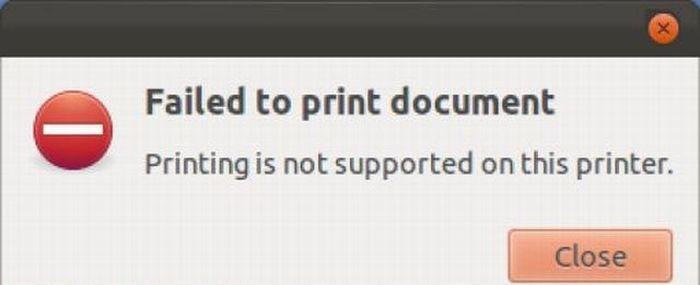 W...w...wha...whaaat?!
W...w...wha...whaaat?!
Just made the shift to a Linux development environment from a windows one... Gotta say it feels so much better (love Ubuntu's interface)
Miss the use of photoshop though (I Know gimp exists... But photoshop is just so much better)
Any tips for a linux/ubuntu newbie??
undefined
windows
ubuntu
photoshop make a version for linux